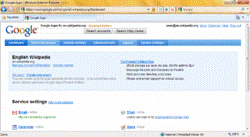Are you have done any online transaction before? To make us feel free and safe to make any transaction in online, the security is the most important factor.
3rd party certification programme is way that can ensure the security in the online transaction. A trusted third party (TTP) is an entity which facilitates interactions between two parties who both trust the third party; they use this trust to secure their own interactions. Certification Authority (CA) is an entity that issues digital certificate for use by other parties. A public key certificate (also known as a digital certificate or identity certificate) is an electronic document which uses a digital signature to bind together a public key with an identity — information such as the name of a person or an organization, their address, and so forth
In
MyKey, is the MyKad PKI solution that works with our physically MyKad, allowing us to authenticate yourself online and to digitally sign documents or transactions and is accepted by the Malaysian government. Therefore we can do you transaction online with government safety and reliably.
Managed PKI (MPKI) service allows company to quickly and cost-effectively develop a robust PKI and Certification Authority (CA) system with complete control over security policies, PKI hierarchies, authentication models, and certificate lifecycle management. Therefore the company need not develop the PKI by themselves from the scratch.
When we do the online transaction, we will always send out the highly confidential information such as credit card details, IC number, and password. Such information can be easily viewed or altered in transit if not properly encrypted. To avoid our confidential information be modify or view in transit, we can use Digital ID to sign & encrypt your transactions. Digital ID from MSC Trustgate.com is governed by the Digital Signature Act 1997. Without a legitimate Digital ID in your electronic transaction, ourcontract is not admissible in court in the case of dispute.
With MyTRUST, we can turn a SIM card into a Mobile Digital Identity for secure mobile banking and other financial services. Mobile digital signature provides non-repudiation on transactions under the Digital Signature Act, 1997. It runs on Wireless PKI platform and Mobile Operator infrastructure. PKI-enabled SIM cards are preloaded with MyTrust application and a digital certificate from a licensed Certification Authority. Users are able to digitally sign any transaction with ease and convenience via their mobile phone.
SSL Certificate a digital certificates which is an electronic file that enable secure confidential communications and identifies individuals and web sites on the internet uniquely by serving as sort of a digital passport or credential. It can ensure that information traveled over the Internet reaches the intended recipients and is safe from intruders. Trustgate has provided 2 type SSL Certificates to its customers.
First, Global Server ID, it adopts today's strongest encryption commercially available for secure communications via Server Gated Cryptography (SGC) technology. GSID authenticates the customer’s web sites and enables 128- or 256-bit encryption to secure communications and transactions between the site and its visitors. Every purchase of GSID comes with a VeriSign Secured Seal that the customers can display on their web site. The seal is an instant proof that the web site is genuine because customers have been verified by the World Leader of SSL Provider.
Second, Secure Server ID , it protects the transfer of sensitive data on Web sites, intranets, and extranet s using a minimum of 40-bit and up to 256-bit encryption. It also includes VeriSign Secured Seal.
Reference:
http://www.msctrustgate.com/
http://en.wikipedia.org/wiki/Trusted_third_party
http://en.wikipedia.org/wiki/Certificate_authority